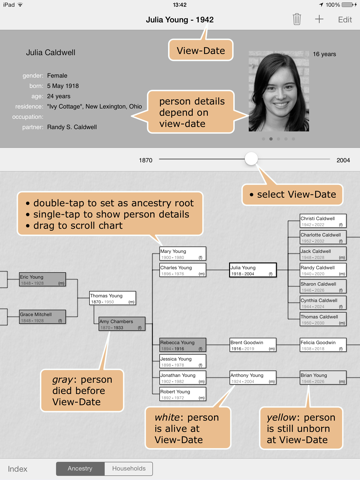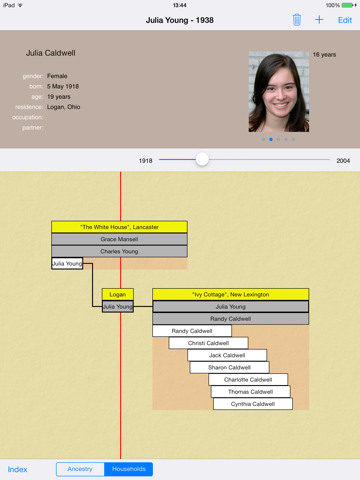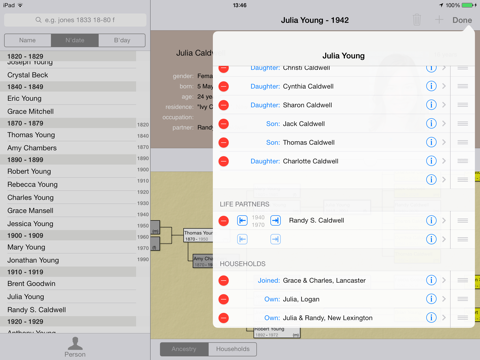LiveHistory genealogy
LiveHistory is a modern approach to genealogy, adding unique features such as “Viewing Date”, “Households Chart”, “Forecasting” and “Consistency Guidance”.
The Ancestry Chart in LiveHistory lets you scroll from the ancestors tree on the left, via the root person with partners, to the descendants tree(s) at the right. All in one chart!
The program lets you view any person as the “root” of the genealogy. By a mere double-tap on a person in the Ancestry Chart, the chart switches to this person as the new root.
The Households Chart shows when people founded a household, who lived with them over the course of the years, and in which places. As in real life, a household can include non-family persons.
In the Households Chart, a double tap on a person shows all households that this person lived in, either as a head, or for example as a child.
While you edit your genealogy, LiveHistory discreetly computes estimations of all missing dates (unknown births, deaths, household membership periods, name changes, etc.). These dates are shown in gray in the charts and editors of LiveHistory.
Consistency Guidance uses date-limits derived from known dates. When you assign a date outside these limits, LiveHistory warns for an inconsistency by displaying the date in red.
Another unique feature of the program is the “Viewing Date”. When you set a view date (using the Time-Slider), the contents of all charts show the situation *on that date*.
In the Person details chart for instance, this means that portrait, occupation, age, name etc. vary when you move the time-slider over the years.
In the Ancestry chart, moving the Viewing Date causes person boxes to change color to indicate if they are deceased, alive, or still unborn at that date.
The Time-Slider effectively enables you to “browse through time”.
Searching of Persons is possible using different criteria: name, year (persons alive in that year), age limits (e.g. persons older than 20), and gender (m/f/u).
The index of Persons can be sorted alphabetically, according to birth date, or sorted by birthday (month and day).
LiveHistory lets you record each family situation accurately. For example, there is no built-in assumption that people with children are married (partners), nor that they live in the same household.
The data you enter in LiveHistory is stored on your iPad and owned by you. LiveHistory does not contact sites or servers to share your data. Future versions however may include the option to exchange data between users who choose to share selected items among each other.
Feature summary:
• Standalone iPad App: does not a require a desktop companion product. Works without a network connection.
• Gedcom import: Gedcom files (.ged or .GED) mailed to you can be imported and merged into LiveHistory.
• Supported data in this version: Person, Household, Life Partner, Adoption, Occupation, Venue, Residence, Official Name, Portrait.
• Freeform text notes attached to each event data item.
• Selectable Viewing Date: browsing through time with the Time-Slider.
• Dynamic continuous Ancestry/Descendants scrolling.
• Freely selectable Ancestry/Descendants root, no need for multiple “files”.
• Forecasting of unknown dates: based on consistency and informal statistics
• Consistency Guidance: rule-based, multiple generations
• Import and cropping of portrait photos from the standard iPad “Photos” App, or camera.
• Smart data entry for venues: places, residences, and premises. Supports premises name and local sub-address.
• Quick-Select of Persons and Households during editing.
• Browser chart views: Person, Ancestry, Household.
• Browser navigation: Person index, in-chart taps and dragging.
• Person Index view: sorted by name, birth/naming date, birthday.
• Person Index search: by name, year-of-interest, min age, max age, gender
• Editors: Person, Household, Venue, Date, Portrait, Notes.
• Editor navigation: jump to related items and persons without leaving the editor.